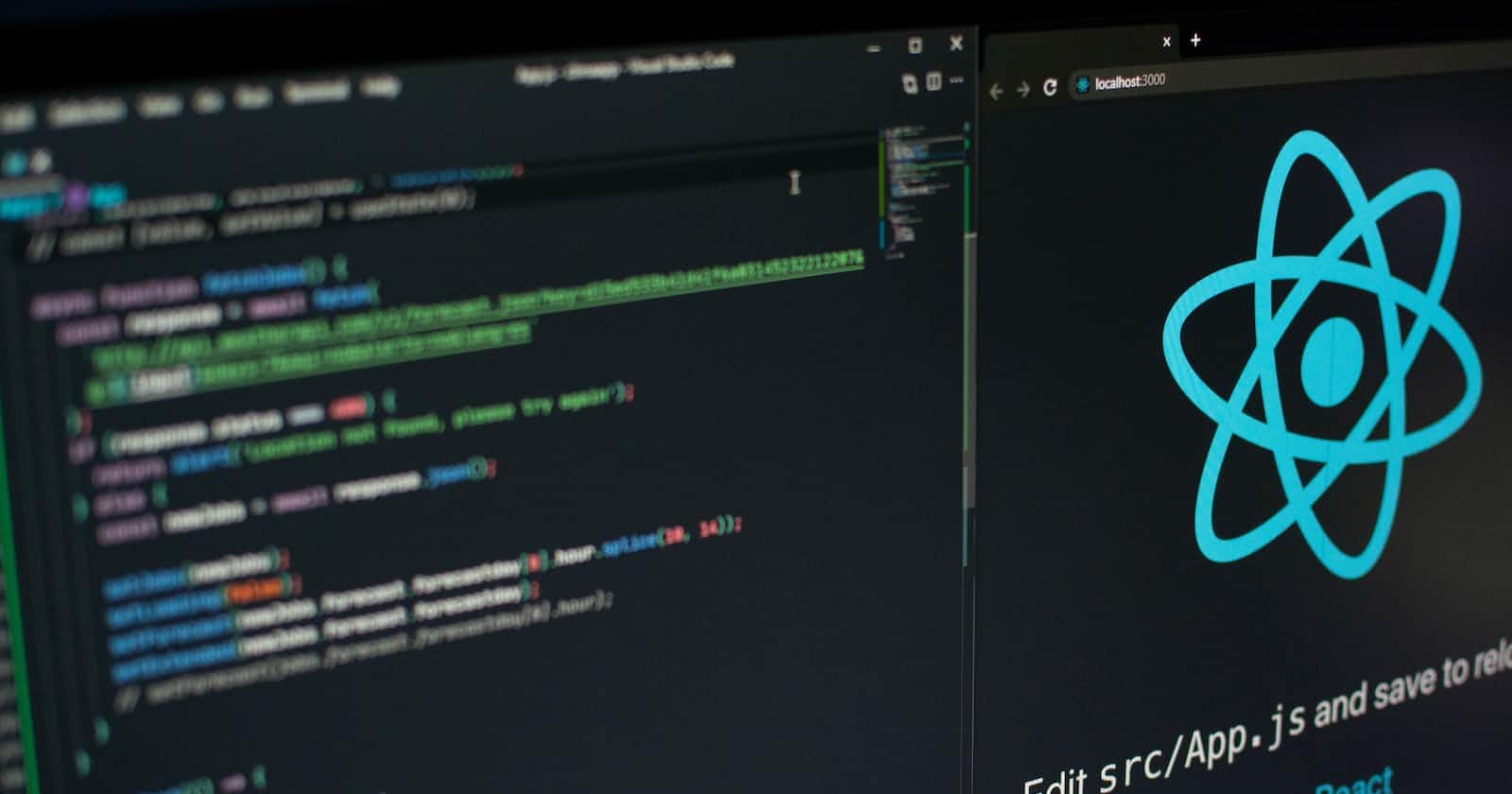Deploying a React application to different platforms is an essential step in bringing your web project to the world. In this blog, we'll walk you through the process of deploying a React app to popular platforms like Netlify, Vercel, and GitHub Pages. Each platform has its unique features and advantages, making it crucial to understand the deployment process for each.
Prerequisites
Before we begin, make sure you have the following:
A working React application.
Node.js and npm are installed on your machine.
A GitHub account (for GitHub Pages deployment).
Deploying to Netlify
Step 1: Create a Netlify Account
- Visit the Netlify website and sign up for an account.
Step 2: Connect Your Repository
Log in to your Netlify account.
Click the "New site from Git" button.
Choose your Git provider and select your repository.
Step 3: Configure Build Settings
Choose the branch you want to deploy from.
Set the build command to
npm run build.Set the publish directory to
build.
Step 4: Deploy Your App
Click the "Deploy site" button.
Netlify will build and deploy your app automatically.
Deploying to Vercel
Step 1: Create a Vercel Account
- Go to the Vercel website and sign up.
Step 2: Import Your Project
Log in to your Vercel account.
Click the "Import Project" button.
Select your Git repository.
Step 3: Configure Settings
Choose the framework preset for React.
Set the build command to
npm run build.
Step 4: Deploy Your App
Click the "Deploy" button.
Vercel will build and deploy your app.
Deploying to GitHub Pages
Step 1: Prepare Your React App
In your
package.json, add ahomepagefield:"homepage": "https://username.github.io/repo-name".Install the
gh-pagespackage:npm install gh-pages.
Step 2: Deploy to GitHub Pages
In your
package.json, add the following scripts:"scripts": { "predeploy": "npm run build", "deploy": "gh-pages -d build", // ...}Run
npm run deploy.
Step 3: Configure GitHub Repository Settings
Go to your GitHub repository.
Click on "Settings" and scroll down to the "GitHub Pages" section.
Choose the
gh-pagesbranch as the source for GitHub Pages.
Step 4: Access Your Deployed App
- Your React app is now deployed to GitHub Pages at the URL you specified in the
homepagefield.
Conclusion
Deploying your React app to platforms like Netlify, Vercel, and GitHub Pages is a fantastic way to share your project with a wider audience. These platforms offer easy deployment solutions, freeing you up to concentrate on creating and showcasing your application. Whether you're aiming for continuous integration, rapid deployment, or straightforward hosting, these platforms have the features you need. By following this guide, you'll gain the confidence to successfully deploy your React app to diverse platforms and proudly present your work to the world.